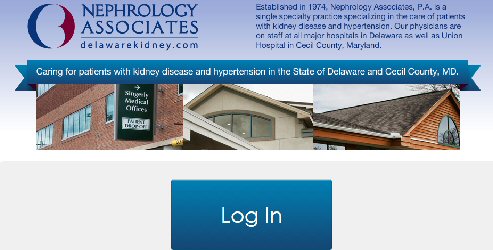
This page answers all the questions we commonly receive about our Allscripts FollowMyHealth patient portal. Please read it before contacting us for support!
Highlights
We will email you an invitation to the portal after your first office visit. Or, if you are already an established patient, call our office to request an invitation. We'll need to have your email address, birth date, and/or Social Security Number on-file.
For security reasons, you cannot view your Nephrology Associates medical records until you receive an invitation via email from our office. Click the link in that email to setup your account.
During your account setup, your 'secret code' will be the last 4 digits of your Social Security Number, or your birth date in the format specified.
Key Features
- Accessible from any web browser, tablet, or phone.
- Free for all patients of Nephrology Associates.
- View your statements, pay your bill using a credit card or e-check, or setup a payment plan.
- Review and request updates to your demographic data, including allergies, medications, conditions, address, phone, etc.
- Send/receive non-urgent messages with our staff via secure messaging.
- View your medical data, procedures, and lab results (once the items are electronically signed by your physician or nurse practitioner.)
- Request prescription refills.
- Ask to schedule or change appointments.
Instructions and Support
- If you already have a portal account, login now.
- If you are using a tablet or phone, setup your Nephrology Associates account by clicking the link in the email invitation that we sent to you. Once you've created a user ID and password, the system will automatically direct you to the Apple App Store or Google Play Store. You will download the FollowMyHealth app, then login using that app.
- Answer your questions instantly with the introductory video and online help.
- Need more assistance? Send an email to support@delawarekidney.com. (Do not send private and/or medical information to this email address.)
If you email us for help, be sure to include your full name, email address, phone number, and best time for us to call you during the hours of 9-5, M-F. We do our best to respond within one business day. For your security, please do not use ordinary email to send us any private information -- you should use the secure email feature in FollowMyHealth (login to the portal, then go to the 'Inbox' tab, then click the 'Compose' button.)
Info You Need to Know -- READ THIS
Nephrology Associates uses the Allscripts FollowMyHealth patient portal system. Allscripts is responsible for the design and functionality of FollowMyHealth. There are a few characteristics of FollowMyHealth that patients need to keep in mind:
- High Security is Turned-On -- We require that patients receive an emailed invitation from our office in order to set-up a FollowMyHealth account that will allow them to view their Nephrology Associates medical information. While anyone can go to FollowMyHealth.com without an invitation to set-up an account, such an account won't be able to view medical information created at Nephrology Associates. If you already use FollowMyHealth for another physician that you see, that account won't be able to view medical information created at Nephrology Associates -- You'll need to create a totally separate FollowMyHealth account (using a different user name) by clicking on the link in our emailed invitation. Please email or call our office if you have questions.
- Your User Name Can be Anything -- When you receive our invitation and follow the link to setup your account, FollowMyHealth will suggest that you use your email address as your user name. But you don't have to follow that suggestion. You can create any user name you want that's unique on FollowMyHealth (another patient isn't using it). If you already used your email address for another doctor's FollowMyHealth account, you'll need to create a different user name for your Nephrology Associates account. Be sure to write-down your user name and password!
- Your Secret Code is the Last 4 Digits of your SSN -- When you click on the link in the invitation that we email to you, you will begin the setup procedure for FollowMyHealth. In one of the steps, you will be asked for your 'secret code.' Enter the last-4-digits of your Social Security Number. If you don't have your Social Security Number on-file with our office, you can use your birth date in the format specified.
- Provider Electronic Signature is Required Before Items Appear -- Lab test results, procedure results, office visit notes, and other medical items will not appear on FollowMyHealth until they are electronically signed by your physician or nurse practitioner. If you need the information sooner, please call our office. You also have the option of using the patient portal from the organization that performed your lab or procedure -- for example, Labcorp, Quest Diagnostics, or the hospital that you went to.
- Date of Order is Shown in the Header for Labs and Procedures -- Lab test results and procedure results appear on the FMH My Health / Results tab showing a date header that's the date the item was ORDERED. If the item was hand-entered from paper by our office staff, the header will show the date the item was hand-entered. Once you click the '+' to open the header, the item will appear with the date that the blood was actually drawn, or the date the procedure was actually performed. For example, if your family doctor faxes us labs that you had drawn 6 months ago, those results will appear on FMH with a header date of when we hand-entered them -- once you click '+,' you will see the blood draw date. If you have any questions about your labs or procedures, or you would like your medical information forwarded to another physician, please call our office. You also have the option of using the patient portal from the organization that performed your lab or procedure -- for example, Labcorp, Quest Diagnostics, or the hospital that you went to. Their reports will show more detail than is captured by FMH.
- If You are Using a Tablet or Phone -- Setup your Nephrology Associates account by clicking the link in the email invitation that we sent to you. This will take you to a web browser on your tablet or phone. Once you've created a user ID and password for FMH, the system will automatically direct you to the Apple App Store or Google Play Store. You will download the FollowMyHealth app, then login using that app.
- Use the 'Inbox / Compose' Feature to Send Us Info -- We receive your messages securely and instantly. These messages must be text-only (you can't send us documents or images via the 'Compose' feature.) We do our best to respond to messages within one business day. (If you have urgent info, call our office directly. If it's a medical emergency, use your phone to dial 911.) However, we *DO NOT* receive any information that you type-in or upload to your own chart!! The ability to add to your chart is for your convenience. If you use this feature, the following message will pop-up: 'You are adding information to your FollowMyHealth Universal Health Record. This information will not be shared with your healthcare provider. Please contact them directly if they need to be aware of this additional information.'
- If You Can't Login to an Account That You Already Created -- On the FMH Login Screen, click the link, 'Forgot Your Password?' or 'Forgot Your User Name?' If you don't know either one, start with the User Name link.
- If you Can't See Your Medical Information -- Click the 'My Health' tab, then click each of the sub-tabs immediately below, e.g., 'Summary,' 'Conditions,' 'Medications,' etc. If you still can't see your medical information, this problem can have several causes: 1) Your FollowMyHealth account must have been created from the link in an invitation that Nephrology Associates emailed to you. If your account was created via any other means, it won't be able to view Nephrology Associates medical information. 2) Your Nephrology Associates chart must contain information in order for you to view it. If you haven't had an appointment with us yet, there won't be any information to view. 3) If you've had one or more appointments with us, but your FollowMyHealth account is missing some or all of your medical information, it could be because your provider has not yet electronically signed the information. Their signature is required for information to flow into FollowMyHealth. Call our office to obtain your information by mail.
